

Note: this post is assuming you have access to ads to put on your site. You can either put ads that you sell directly, or ads that are part of an ad network.
Now let’s talk about placing ads on you website. I’ll break this post into 2 parts – WordPress and Blogger.
Up first,
How to put ads on your BLOGGER blog
It’s actually very simple. I’ll start with AdSense, since it is the absolute easiest.
Head to your layout screen by clicking “layout” on the left side of your dashboard. The screen will look like this:
 Wherever you want to put an AdSense ad, click the “add gadget” text to get to the gadget list. Find the AdSense gadget:
Wherever you want to put an AdSense ad, click the “add gadget” text to get to the gadget list. Find the AdSense gadget:
 After clicking the AdSense option, you’ll be brought to a screen where you can quickly customize the look of your ad.
After clicking the AdSense option, you’ll be brought to a screen where you can quickly customize the look of your ad.
 Note: if you don’t have an AdSense account set up, you will have to do that first.
Note: if you don’t have an AdSense account set up, you will have to do that first.
Make sure the text and image option is selected. More ads, and better quality ads will show if you choose that option. If you click the dropdown menu, you’ll be able to set the size of the ad. Make sure it’s something that will fit where you want it. The optimum size for the area you chose will be selected. Change it if you need to.
Then, you can change the color scheme of your ads. I recommend trying to blend it with your blog’s color scheme so it looks better. As you change things around, you’ll see the preview (shown at the bottom of the window) change, which is great for showing you how an ad will look on your site.
And that’s it! Click “Save”, then save your arrangement and your ads will appear within a few minutes to a few hours.
But Zack, what if I don’t want to place an AdSense ad, but instead an ad from somewhere else?
No problem!
Assuming you have the HTML code for the ad, follow the steps below:
(If you need to create the code for placement, follow the steps here and just replace the social icons idea with the ad)
Head to the layout section and click add gadget where you want to place your ad (just like above).
Instead of choosing the AdSense gadget, choose the HTML/Javascript one.
 This will bring up a box where you can enter some HTML code. There will also be a box at the top for “Name”, just leave that alone.
This will bring up a box where you can enter some HTML code. There will also be a box at the top for “Name”, just leave that alone.
Simply paste your ad code in the HTML box, hit “save” and you’re good to go!
 Always make sure to preview your changes before saving arrangement!
Always make sure to preview your changes before saving arrangement!
That’s all you need to know for the basics on placing an ad on your Blogger blog.
——————————————————————————————————————————–
——————————————————————————————————————————–
——————————————————————————————————————————–
But Zack! I’m on WordPress!
Ok ok, it’s your turn now.
How to put ads on a WordPress blog
WordPress themes are all different, so I will try to cover them all by being slightly general.
Head to the widgets screen:

Take a look at the right side of this screen. Those are your widget areas.
 Depending on your theme, you will have different widget areas than the ones shown above. Most likely, if you’re a beginner, you’ll just be putting ads in your sidebar. The sidebar (if there are multiple) you probably want to put the text widget in is the “Primary Sidebar”.
Depending on your theme, you will have different widget areas than the ones shown above. Most likely, if you’re a beginner, you’ll just be putting ads in your sidebar. The sidebar (if there are multiple) you probably want to put the text widget in is the “Primary Sidebar”.
When you have found the widget area that you will be placing the ad in, click the little downward pointing arrow to expand the widget. Then from the left side of the screen, drag the button titled “text” and drop it in the widget area:

That will open up a box where you can add your code:
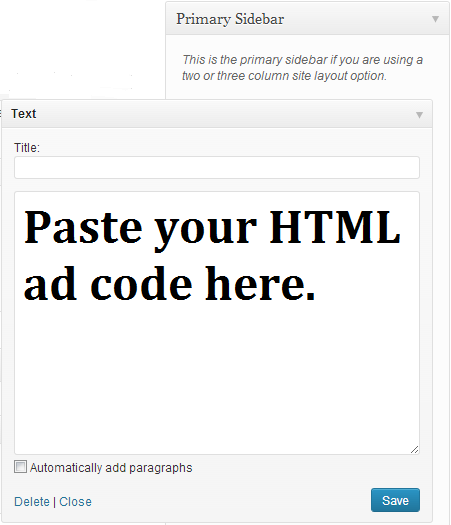 As with Blogger, avoid the title box unless you want your ad to be titled on your site.
As with Blogger, avoid the title box unless you want your ad to be titled on your site.
Hit save and you’re good to go! Your ad should be live on your site!
If you want to place your ads in other areas, you’ll have to be familiar with HTML code, CSS code and possibly even PHP code.
Hopefully that helped show you how to put ads on your website!






Hi Zach,
I like your site and you seem very knowledgeable about ads and helpful . Maybe you can answer this question for me….
I am embarrassed to say that when I was adding (or trying to) add Adsense ads, I ended up with too many. I have only 2 Adsense ads running on my blog right now and the rest are hidden. If I only have 2 that are actually “working” on my blog can I still add a new one under my posts?
I also have 2 Martha’s Circle ads that are through Double click and a few Media.net…
Any advice for someone just starting out with Adsense?
Thanks so much!
Susan
Hi Susan!
If you are already running 2 AdSense ads on your site, only one more will show up. AdSense limits their ads to 3 per page. If you try to add an ad under every post, it will only show up under the first post, because the 2 ads in your sidebar will also load.
I hope that helps!
Hi Zack, I added the AdSense widget to my blog a couple of weeks ago. But no ads show up. I see the little “Settings” icon in the blank space where the widget should be, but that’s all it is – a Settings icon on a blank part of my page. Is there anything else I need to do apart from adding the widget? I am not quite sure how it works…? On an average, I get about 100 odd pageviews in a day. Does this have anything to do with the way AdSense works??
Ok if you are adding the AdSense widget through your blogger account, you have to apply for an AdSense account. If you have not done that, it won’t work. What I would do, is go to AdSense separately and sign up for an account. Then you can create an ad in AdSense and get the code. You would just add an HTML/Javascript gadget and put the code in that for it to show up. I hope that makes sense!
Hi Zack,
Thanks for the reply. I have already created the AdSense account, but it says it is a Hosted account that’s still under review. It has been a few weeks since I started the account, but this is what it still says. Also, I think I clicked on it too many times or something, because when I go to the “My Ads” tab, I see about 6 buttons (buttons? links? Not quite sure what they are called, sorry), I don’t know how they got added. And there’s no option to delete them either…
Ok, from what I am reading, you have to put the ad code on your site and wait for them to verify. Have you put AdSense code on your site and left it there? Also, I found out a lot of people have a similar issue as you. You might find some answers in the first few results of this Google search: “adsense hosted account under review”
Hope that helps!
Great post and also some great features offered by the blogger content management system. I got several websites and I do use WordPress on all of them. Therefore I have to log-in at Google AdSense every single time I need want to configure my ads. Does anyone know a plug-in for wordpress allowing configuration within the admin section of the wordpress-site? Would be awesome to know too.
I am not a fan of adding plugins that are not essential to my site’s performance. Additionally, I wouldn’t put my AdSense in the hands of a plugin. If you’re still interested, perhaps someone else will reply with a better answer.
Thanks for stopping by!
Hey man,
Simple to use and top notch guide. I love the part of the images which are really big. Don’t have to zoom that much 🙂
Thanks for sharing this (even though I don’t use Blogspot nowadays, this is still very handy). Keep it up!
Thanks Reginald!