
This post will show you how to add a meta description to each blog post on your blog. This is very important in terms of SEO and is a very quick, easy way to help optimize your individual posts.
If you’re in WordPress, download Yoast and add your description to each post using that plugin, which will show up right under your post in the “new post” screen. It is as easy as it gets.
Now, Blogger folks: there’s an extra set of steps for you.
You’ll have to enable your meta descriptions first. Do that like this:
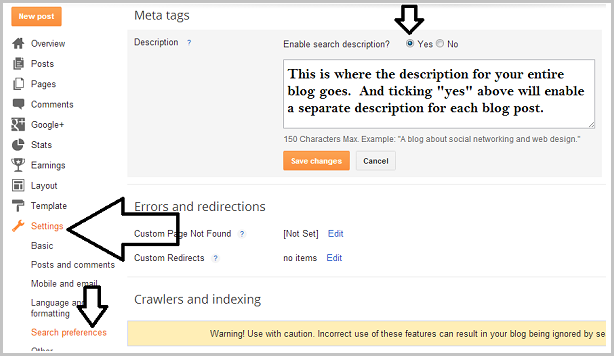
Then, on your blog post creation screen, you’ll see this:
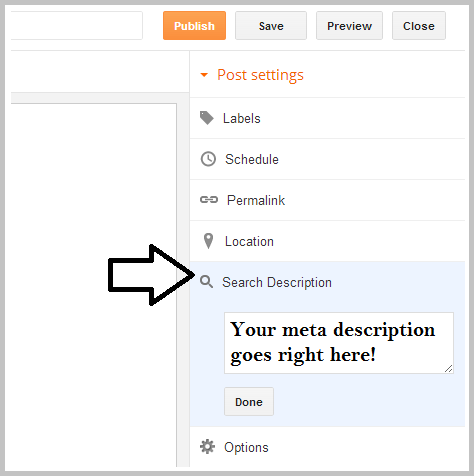 That’s it! Give each post a good description with your keyword in it and it’ll help out your SEO and will give people a nice summary of your post’s topic within a Google search!
That’s it! Give each post a good description with your keyword in it and it’ll help out your SEO and will give people a nice summary of your post’s topic within a Google search!




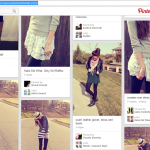

Thanks for this! Just added it to the blog. 🙂
Awesome! Glad to hear it. Thanks for stopping by!
Hi Zack,
It’s important tip you have shared here. Meta description is a good method to capture potential reader for our blog, especially for those who come from search engine or social media like facebook.
I agree! The meta description is key for improving click-throughs on a Google search.
Thanks for the tip. I wasn’t using that feature in Blogger, so now I am circling back and updating the search description for old posts.
No problem! Ya it’s a good one to use!
Thank you providing this article.before that i didnot know how to add meta describtion to my log.Thanks for publishing a nice article .thanks a lot.
Thanks Zack, what a easy tutorial, it helped me.
No problem! Glad it helped!
I’m really enjoying reading your posts. Hate to admit this-but my enjoyment comes mainly from the fact that I actually understand what you’re talking about. 🙂 Thanks for breaking it down for someone not-so-tech-savvy, like me. The illustrations you’ve posted are super helpful as well.
When I started this site, I saw a need someone breaking things down in such a way that anyone can understand. Glad it’s working! 🙂 Thanks for stopping by!
Wow- I wasn’t using that at all on my blog.. thanks so much for sharing that!
No problem! It’s a great way to let search engines know what your post is about. Glad you found my blog!
Hell Zack. I am a new follower from the Philippines. I do get a couple issues here . One, when I type in my meta description and when I hit “save the changes” I get an error message that says “must be at most 150 characters” in red. Then when I go to the blog post creation screen I do not have a search description button. Are these issues related and what is it that I am doing wrong?
Hi! Welcome and thank you for leaving a comment!
Ok, the error message is correct. A meta description does have to be 150 characters or less. Google does not display more than that in the search results so 150 is the max. The issues could be related. I would try adding a shorter description and see if that helps. You can use the character count tool here to make it easy: http://charactercounttool.com/
Hope that helps!
This site was… how do I say it? Relevant!! Finally I have found something which
helped me. Many thanks!
Fantastic website. A lot of useful information here. I’m sending it to a few pals ans also sharing in delicious. And naturally, thank you in your sweat! egceaebcckce
Thank you!