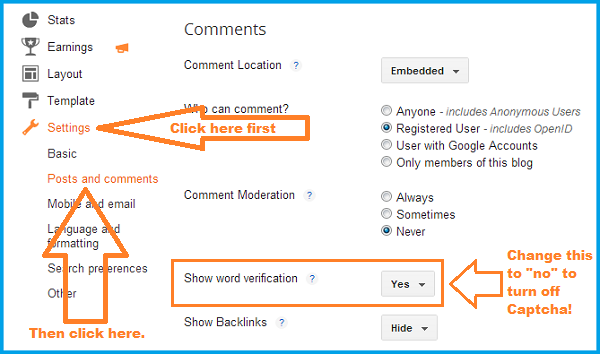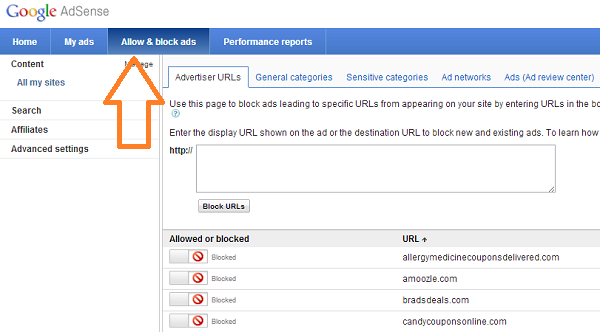Backing up your blog is one of the most important things you can do. It’s kinda like insurance: you hope you never need it, but you’re crazy not to have it. The same goes for a backup of your site. Can you imagine waking up one day and your entire blog is gone? Not just missing some stuff, not just formatted weirdly, but gone. No posts, no header, no menu, no sidebar, nothing. Well, it happens. A number of things can cause this to happen. A violation of your domain provider’s terms of use, a hacker, an error in coding and other things can cause it. Although you do want to prevent it, you should also spend some time and effort preparing for it, in case it does happen. When you back up your blog properly, all of your posts, images, html customizations and all other content from your blog are downloaded to your computer. If the worst of the worst happens, you are still sitting on a file of your entire site. This is why backing up your site as much as possible (as new content is added) is the best idea. Some people don’t want to go through all of that. A way to avoid having to do this is to compose your posts in a Word document. Then that content is already saved on your computer. Simply copy and paste content, add pictures and you’re done!
So without further delay, here’s a step by step (with screenshots) guide to backing up your blog!
Click settings.
>
_____________________________________________________________________________________
Then click “other”

_____________________________________________________________________________________
Then click “export blog” at the top.
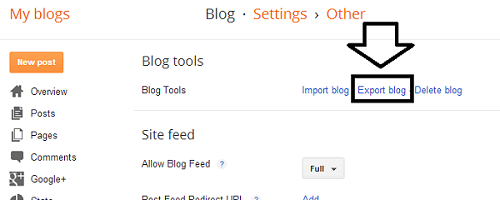
_____________________________________________________________________________________
Then this will pop up. Click “Download Blog”
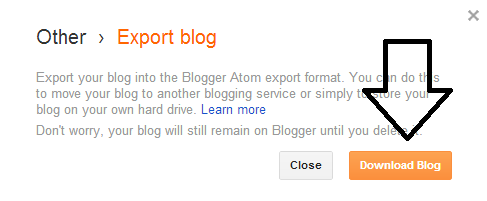
_____________________________________________________________________________________
Your blog will now download to your computer in the form of an XML file with all of your content! To recover your blog, simply create a new blog and follow steps one and two of this post. Then, instead of clicking “export blog” you’re going to click “import blog”. It’ll have you upload that XML file and you’ll be good to go!