

My favorite tools are below.

First up, PicMonkey. There is a free and paid option, but you can get a TON of use out of the free option. PicMonkey provides basic photo editing, collage creating and graphic design tools that are easy to use and very helpful. Need to add some text to a photo? Need to brighten a photo or create a nice-looking border for it? PicMonkey can help you with all of this and more. The graphic at the top of this post was created using PicMonkey in about 3 minutes.
![]()
Hootsuite also has a free and paid option. With the free option, you can add social networks such as Twitter, Facebook and Google+ and post to each account with one click. You can also schedule status updates through Hootsuite. The features of the free option are very complete. It’s definitely worth checking out! I can schedule a day’s worth of Tweets and Facebook updates in less than 5 minutes with HootSuite. I happily use the free option every day and it does what I need.
![]()
Google Analytics is the most powerful free tool bloggers can get their hands on. GA provides complete tracking of pageviews, visitor activity and other very important metrics such as how long people stay on your site, which page they land on and which site referred them to you. If you’re blogging without Analytics, you are missing out on a ton of useful information about your traffic. For some tips on using Google Analytics, see my posts here and here.
![]()
LastPass is a huge time saver for me. With LastPass, you’ll never have to fill out those “forgot password” forms again. LastPass securely stores all of your passwords (it’ll even create ones for you) and can automatically enter your login credentials when you arrive at a website that you have stored. Let me give you an example: you’ve signed up for 2 separate Yahoo Mail accounts. If you have stored both sets of login credentials with LastPass, when you go to login to Yahoo Mail, you can click the login box and both of your login names will pop up. Click whichever one you want and the login and password will be automatically entered and you’ll be logged in! It sounds simple, but you’ll be amazed at how much you love it once you get it set up. I mean, think about how many logins you have! If you take advantage of the tools in this post, you’ll have a few more just like that. You need to try LastPass!

Dropbox is a great free cloud storage tool. What I love is that you can sync it up to your cell phone and any computer. With the free Dropbox app, I can take a picture with my phone and quickly shoot over to my Dropbox. From there, on my computer, I can edit the photo using tools like PicMonkey very quickly and send it over to Instagram looking much better than the original. I also work at home with my wife. When doing projects together, Dropbox is so great. I can send her a few photos to edit via Dropbox and she can shoot them right back when she’s done.
![]()
IFFT, or If This Then That, is an automating tool that can save you a ton of time. Above, I mentioned the process of sending an image to Dropbox once taken. Well, with If This Then That, you can automate many tasks like that. Basically, with IFTTT, you are setting up processes that basically say “if this happens, then do that“. Some examples of IFTTT scenarios that you can set up are: Instagram to Facebook Album, Tweet Facebook Status Updates, Update Facebook Page After New WordPress Post, Post YouTube Upload to Facebook Page and much more!
———————————————————————————————————————————————
So there you have it! 6 free tools that can help you and your blogging venture!
What are some free tools that you use?



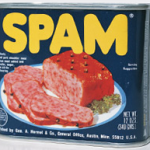


I use all of these except Last Pass and IFFT (never heard of those before). I love PicMonkey. I splurged and got the paid version (but it’s so affordable considering all the perks and features). I just recently discovered the joys of Hootsuite – it has made my social media connections so much stronger in the week that I’ve used it!
Great list that all bloggers should see. Pinning this one.
Wishing you a lovely day.
Oh you’ve got to check out LastPass! And I agree, the PicMonkey upgrade is still a steal for what you get!
Thanks for the Pin, that is very much appreciated!
Have a great day!
Great tips! I’m not that serious of a blogger (I get antsy if I’m in front of the computer for too long), but I love PicMonkey! That company is seriously a geniusfor coming up with all the creative bits that they do. I’ll have to check out LastPass–I’m always forgetting my login/ password. :b
Yep, PicMonkey is definitely at genius level! We even use it for personal use making prints for the walls and other stuff!
LAST PASS! MUST look into that one!!! I hate when I forget my password, because all my passwords tend to be the same, but of course some do not allow for you to have !@#$% or some make you have a capital letter – It’s VERY annoying! The worst, is when you store all your PASSWORDS and then… YOU GET A NEW COMPUTER! lol! I know how to see what my passwords are in my browser but it’s just annoying, LOL!
YES! Getting a new computer last month was breeze because of LastPass! It’s the bee’s knees!
Wow! Thanks so much for the info. I use dropbox and PicMonkey everyday but I am going to try the others you mentioned. I need them and did not know they existed. Sharing this post…thanks.
No problem! Happy you found some new tools to help you out!
please update more tools.thans for ur post
Here’s 3 more that I use: http://morefromyourblog.com/3-paid-blogging-tools-that-i-use-every-day/
Hi there.
Thanks. These are awesome. There is also Buffer which is much like Hoot Suite (which I currently use) but they also have a fee and paid option.
Thanks again!
Cheryl
Hi Cheryl!
Thanks!
Oh yes Buffer! I use that on occasion. I love the Chrome browser extension.