

Blogger provides some great gadgets for your blog that make doing certain things very easy. Now, these might seem obvious to most, but it might be news for some. Here are 5 must have Blogger gadgets that you should really consider getting for your blog.

1. Followers
This one actually shows up at the end of the first page of the “More Gadgets” section. It is a very basic gadget (created by Blogger) and is a MUST if you want to grow your Blogger following. This is the gadget that puts the “Join this site with Google Friend Connect” box on your blog and is an essential.
2. Search Box
This makes it easy for your readers to search for specific content within your site. It’s great for return readers who remember a post from a while back and want to see it again. They can search for “red scarf” and find the post quicker than scanning through pages and pages of past posts.
3. Adsense
This widget makes it super easy to place income earning Adsense ads on your site. To see a more in-depth article on Adsense, see our Basics of Making Money with Google Adsense post.
4. Popular Posts
This is a great way to feature some previous content for new readers to see. Someone may be at your blog because one post title caught their eye, but that doesn’t mean you shouldn’t try to keep them there and catch their eye with another post! For more on this, and to see more plugins/widgets that do this, check out Why You Need a Related Posts Plugin and How to Install One. For beginners, the simple gadget called “Popular Posts” is a great way to start. You can also use Popular Posts with other plugins since you can put one in your sidebar and the other after your post.
5. Blog Archive
Again, don’t make it difficult for readers to see your older content. The more they read, the more they’ll like you! 😀
Final thought:
I didn’t include the “header” gadget because I figured that is a given. Also, there is a simple gadget called “HTML/Javascript” that I didn’t use because that is basically an open book. Once you add that gadget, you can place any code in that gadget, so it’s not really one gadget. There are a few others that are okay gadgets, but should be customized in lieu of using the basic gadgets. The Google + button and Profile gadgets are two examples of this. Bypass the simple gadgets and create your own.
Related Posts




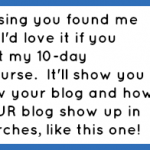
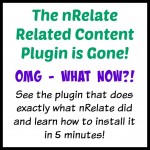


Yay for gadgets! Great post, as always. The search gadget is my favourite! Also, love the popular/related posts one, too.
Thanks! I’m a fan of the HTML one, but that’s cause I’m fancy.
I’m a fan of the HTML one, but that’s cause I’m fancy.
Thanks for sharing these important 5 gadgets for blogger ,,these are really useful for potential blogger.
Thanks! I just decided to start a blog and this helped. I have a little bit of HTML knowledge, so that one is definitely my favorite.
No problem! Glad you found my site! I hope you take a look around, as there are some great posts here that new bloggers can really benefit from. HTML is definitely my favorite gadget too! Your blog looks great too, love the design and color scheme!
Hey, what related content plug-in are you using? Is it free?
Thanks!
I am using nrelate and it is free, but they are currently going through some changes. LinkWithin and WWSGG are 2 other good free ones.