As you may or may not have heard, Pinterest is making some changes both to the layout of their site and to features available. As of today, you can choose whether or not to switch to the new look by using the settings menu (see left). There is also a red bar at the top of the feed page encouraging you to switch. In the not so distant future, all users will be automatically switched to the new look and the old look will be no more. You may want to just make the switch now. I promise, it’s not bad. Plus, I always feel better if I do something by my own choice, as opposed to being forced.
—————————————————————————————————————————-
Let’s take a look at what exactly changed (or will be changing, for those who have not switched), what these changes mean, and how you can make the easiest transition into the new Pinterest layout.
Let’s start with the very top, center of the page. The categories are now on the left of the search bar, which is still located in the upper left corner of the site. The only place I see a “following” link now is in your main boards section. The other 3 options are at the top of the category dropdown menu.
Moving on to the upper right portion of the main page, the “Add+” and “About” menu options are gone, and now the only option there is a (much wider) dropdown menu in the form of the user’s name. The “About”, “Business”, “Privacy” and “terms” links are now at the bottom of the category dropdown menu. You’ll find the all important “Add Pin” option under the dropdown menu on the right.
—————————————————————————————————————————-
Ok, now let’s have a look at the main page. Click pics to enlarge.
Here’s what the old Pinterest feed page looked like:
—————————————————————————————————————————-
And here’s the new Pinterest layout:
Noticeable differences on the main page:
– There are no more white borders around each pin (both on the feed page and the zoomed in views) . The photo goes all the way to the edge of the pin, which results in larger photos on the feed page.
– Additionally, the photos on the feed page have been made larger in general (aside from the border being gone)
– One thing I don’t like is that every pin has two lines below it. The first says who pinned it and the 2nd says onto which board they pinned it. I think the two lines make for wasted space on every pin. Add that up and that’s a ton of space.
– When you hover over a pin now, a fancy red Pin button pops up along with the “like” button. Gone from the home page is the ability to leave a comment on a pin. You’ll be able to leave a comment now by clicking the Pin and using the comment box just below the pin.
Differences when you click a pin:
– When you click a pin, the image that shows up maxes out at 735 pixels (click here to see a new pin at actual size) instead of 600 pixels (click here to see a pin at the old size). The pictures are also better looking in general.
– You’ll also notice changes to what’s at the top of pins in the zoomed in view. Instead of the (linked) profile name, little profile picture, website link and “follow” or “unfollow” buttons, there is this:That’s a big improvement in my mind. It really encourages pinning and sharing. Additionally, you can easily see how many people have “pinned” and “liked” that particular pin. Before, you had to scroll below the post to find that information. And I LOVE the “website” button hat takes you straight to the pin’s website.
– Furthermore, before, there were small images from the board that the zoomed in pin was from, in addition to other pins from that user. Now those are on the right side of the zoomed in pin. Another positive change in my opinion, as it eliminates scrolling to see more from that particular board or user.
– There is also this new feature at the bottom of a zoomed in pin:
People also pinned is a new feature where you can see what people who pinned the pin you are looking at also pinned. This is helpful if you are researching something, because you are likely to find similar things to the pin you are looking at right under that pin.
—————————————————————————————————————————-
So what’s gone?
Links: you can’t put a link in a comment or even a pin description anymore.
Hashtags: they’re gone. Nothing after a # sign will be clickable.
Links to Pins: Ok, these are not gone, but you HAVE to use the embed link system (available under the “share” button when clicked on a pin) or the link will be a broken image.
Simultaneous Tweeting: you can no longer Tweet a pin as you pin it.
Gifts: this was where you could find everything that had a price in the pin. Well it’s gone.
Shorter profiles: now only 160 characters are available instead of the 200 that used to be available.
Easy comments: you now have to click a pin and use the comment box below the pin to leave a comment on that pin. No more commenting from the main page.
Like Board: you can no longer “like” individual boards (for some reason).
—————————————————————————————————————————-
This brings me to the most important change of them all. It’s actually a very small change, but if you’re trying to create a “pin it” button, you might freak out a little. OMG where is the “about” option?!?! Remember, it’s at the bottom of the category dropdown. Click “about”, then on the next page, click “goodies” located on the top menu. Recognize that page? You should. Making your “pin it” button from here will be pretty much the same.
—————————————————————————————————————————-
Overall the changes are not bad at all. People get weird about change, but there’s really nothing to get upset about here (unless you REALLY liked hashtags, in which case all of your followers will be happier). Also, for businesses, there is promise of great analytics and reporting metrics for business accounts. It’s all speculation as to what exactly that means, but stay tuned here for details as they emerge.
What do you think? Are you happy, sad or confused?



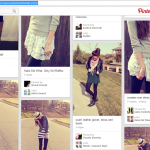
I’m excited now, thanks to your post! I was pretty nervous and apprehensive before, since, like you said, change is scary (especially with my beloved Pinterest!) but you’ve eased my mind. I’m actually going to switch over to the new one now, thanks to you! 🙂
xo
Yay! Do it, you’ll love it!
When I was prompted to switch to the new format I immediately did so in order to get ahead of it and get use to it (as appose to my delay in getting with the Facebook update when it came out…I almost deleted my account due to this forced change :))! However, I didn’t bother (or have the time, really) to see what all the takeaways were and what the update had to offer, so I really appreciate the insight this post offers! Thanks, Zack!
I am the same! I totally denied Facebook until I was forced to face the music. The Pinterest changes are much easier to handle though.
No problem, thanks for reading and leaving a comment!
One thing I noticed is new and that I will miss is when you pin a picture you would normally see the board it came from….this sometimes lead me to find some more awesome pins…not that is gone.
And about the Like Board….does this mean I will be following every single board from the people I follow? I cannot follow just one of their boards….that is sad.
Iris
Yea, I don’t see where you can see the original board when pinning something outside of Pinterest. On Pinterest, that info is there though. They say that the new version is not finished though, so maybe they will make a change.
Asd far as the “like” board thing, that is specifically for the “like” feature, not the “follow” feature. You can still follow individual boards.
Good breakdown, you helped me in understanding this change a lot easier. Thank you kindly for the great information.
I wanted to say I appreciate you supplying this info, you are doing a great job with the website.
Hey I know this is off topic but I was wondering if you knew of any
widgets I could add to my blog that automatically tweet my newest twitter updates.
I’ve been looking for a plug-in like this for quite some time and was hoping maybe you would have some experience with something like this. Please let me know if you run into anything. I truly enjoy reading your blog and I look forward to your new updates.
I use Leenk.me for some of my sites and also know that Hootsuite is a good option.
Hello! I just wanted to ask if you ever have any
issues with hackers? My last blog (wordpress) was hacked and I
ended up losing many months of hard work due to no backup.
Do you have any methods to prevent hackers?
A good webhost should be protecting your site on their end. Additionally, you should back up your site often. Again, a good host should be doing that for you. Additionally, you can change passwords often and make them difficult to crack.
I know I am late to this article, but I found you when I did a web search looking for the answer of why Pinterest got rid of the “scroll to top” button. Do you have any idea? Is there a way to add to your own account?
And on a personal rant…It was my favorite feature of the website and I don’t understand of all the changes they made, why this one had to happen.
Hey Debbie! Yes, that feature is sure missed! I am not sure how to get it back though. :/