

So you’re going to a blog conference this year, huh? Wouldn’t it be nice if you landed a sponsor to help you pay for some of the event? Well, that’s that this post is all about!
Note: I’ll be going to BlogHer 2014! Let me know if you’ll be there. I’m thinking of organizing a MFYB meetup!
Why get a sponsor?
Before we talk about how to get sponsors for a blog conference, let’s figure out why you’d want one. Sponsors can help you pay for all, or part of your conference experience. Getting a sponsor can also help you build, or strengthen an already existing relationship with a company. Having a sponsor can also lead to other sponsors. If businesses see that you are PR friendly and willing to accept sponsorships, they might be more inclined to reach out to you.
Media Kit
With each initial pitch, it’s nice to either attach a media kit, or include your essential statistics. It’s a time save for everyone.
Things to include on your media kit:
- monthly blog traffic – pageviews and unique visitors
- social media stats – Facebook, Twitter, whatever you use often
- a headshot and a little about you & your blog
- short list of companies who you’ve worked with in the past
- include any (or your most recent) media appearances
- contact information – it seems so obvious, but don’t forget to do it or you’ll blow it!
*Remember to create this media kit in a way that it’s easy to edit, as you’ll want to edit it often to keep it updated.
How to approach a company
This answer has 2 parts, since you’re approaching two types of companies: ones that you already have a relationship with and ones you don’t.
Companies you’ve worked with – I recommend reaching out to companies that you have already worked with first. The ice has already been broken. When re-pitching a company with whom you have worked previously, there are a few things you can do. Remind them of how you have worked together before. Provide a link to your previous sponsored post or whatever you did so it’s easy for them to remember. Let them know that you really enjoyed working with them and your readers loved hearing about their product/service.
Companies you have not worked with – This one is a little more tricky and can be nerve racking. Just remember, the worst thing you can hear is a simple “no”. First off, I find the best way to find a PR contact to to ask that company on Twitter for a PR contact email. Chances are, if they respond, they’re PR friendly and if they don’t, they’re not. I mean, what kind of company that works with bloggers is NOT on Twitter?!
Casual approach – Once you’ve got the PR contact, send them a casual email opening the lines of conversation that goes a little something like this: “Hi, my name is Zack and I run a blog at http://morefromyourblog.com. I love your company and thing you are doing great things to help bloggers. I think we could work quite well together on something. I am seeking a full or partial sponsorship for an upcoming conference and wanted to send over a little more information about what this entails. If you’re interested in hearing more, please let me know and I’ll send over the information right away.”
Aggressive approach – lay it all out there in email #1. Introduce yourself and let them know that you will be attending X conference. Provide a sentence or two about how they could benefit from sponsoring you. Include a couple of your best stats and let them know that you’d be happy to discuss things further and provide more detailed stats if they are interested. Something like this (let’s pretend I’m pitching Aweber, the email marketing company): “Hi, my name is Zack and I blog over at http://morefromyourblog.com. I write a blog that helps of their bloggers build, grow and maintain their blogs. I will be attending BlogHer 2014 with over 2,000 other bloggers. I am seeking a sponsorship from you for this event. I think you could benefit from sponsoring me at BlogHer because I will literally be within arms reach of thousands of potential customers for you. I’m also happy to include a series of 3-4 posts about your company on my blog which receives 100,000+ monthly visits in addition to social promotion to my over 50,000 followers. This is just the tip of the iceberg as to what I can offer. If you’re interested, please let me know and I’d be happy to provide more information and detailed stats if necessary. I look forward to hearing from you.”
If they respond to that, you’ve got your foot in the door. Keep the conversation going and be willing to listen to what the company wants. Be flexible, but don’t accept less than you think you’re worth!
With each pitch, I recommend being open and candid about what you are looking for. You’ll save everyone’s time. I am a fan of offering 2-3 different sponsorship packages. For example, I’d include a full sponsorship which include all of my costs for the conference. For that, I might offer a series of 3 blog posts and ad space in addition to extras. Extra things could include wearing branded apparel for the entire conference, adding the company’s name to your business cards for that conference or a social promotion package that you come up with.
Before you pitch, think of as many things that you can use to secure a sponsor as possible. This doesn’t mean you’ll use them all, but you can pull them out if you need to seal the deal. Here are some ideas:
- blog post or series of posts
- sidebar or other advertising on the blog
- wear branded apparel to conference
- bring branded business cards to conference
- laptop sticker/other branded items
- social promotion
- live social updates including sponsor thank you
You’ll also want to include a little bit about the conference in each pitch. Not every company or PR person knows the details of every conference. So let them know that the conference is 3 days and that 2,000 people will be attending. If there are other important details about the conference, you’ll want to include those as well.
Important notes
- The most important thing I can mention here is to be 100% honest when you are pitching companies. Don’t write checks you can’t cash. If you say you have 500,000 monthly pageviews, you had better have that many.
- Also remember that hearing “no” should not phase you. You don’t know what was behind the decision to reject your proposal. Perhaps they already work with bloggers and don’t have room in the budget for you. Maybe they don’t have an online strategy in place. There are a number of reasons, so don’t start imagining why. Just move on.
- Keep a list of companies that you’ve pitched with the dates of your pitch. This way, you can send follow-up emails after a couple of weeks have elapsed.
- It should go without saying that you should only pitch companies that you are comfortable with talking favorably about and that fit in line with your content.
Do you have any tips for pitching companies? Share them below!











 The differences here should be easy to spot. One looks like you give a crap, and the other doesn’t. Taking an extra couple of minutes to “set up” a shot can make all the difference in the world.
The differences here should be easy to spot. One looks like you give a crap, and the other doesn’t. Taking an extra couple of minutes to “set up” a shot can make all the difference in the world. Just a couple of small changes make the mediocre photo on the left a good one. When flash creates a huge glare, it’s time to use natural light. If parts of the photo are unintentionally blurry, it’s time to adjust your settings or use a tripod.
Just a couple of small changes make the mediocre photo on the left a good one. When flash creates a huge glare, it’s time to use natural light. If parts of the photo are unintentionally blurry, it’s time to adjust your settings or use a tripod.
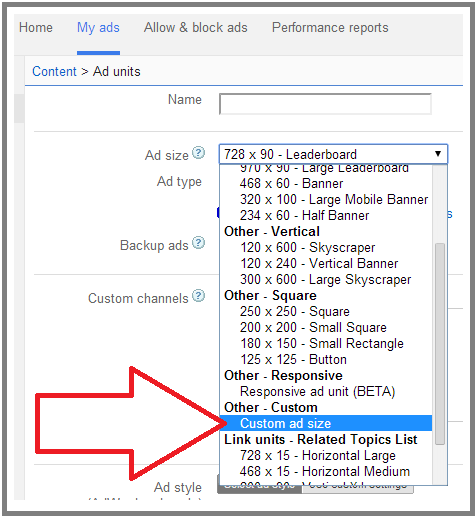 Upon choosing “custom size” you will be give this alert: “Custom sized ad units may have a limited inventory of display ads available, which could have a negative impact on your earnings. If your site uses responsive design, we recommend that you use a responsive ad unit instead.”
Upon choosing “custom size” you will be give this alert: “Custom sized ad units may have a limited inventory of display ads available, which could have a negative impact on your earnings. If your site uses responsive design, we recommend that you use a responsive ad unit instead.”









