
AdSense has announced the release of (as it says) “434,216 new ad sizes” today. Basically, you can now choose custom ad size as one of your options in the “new ad” menu. See below: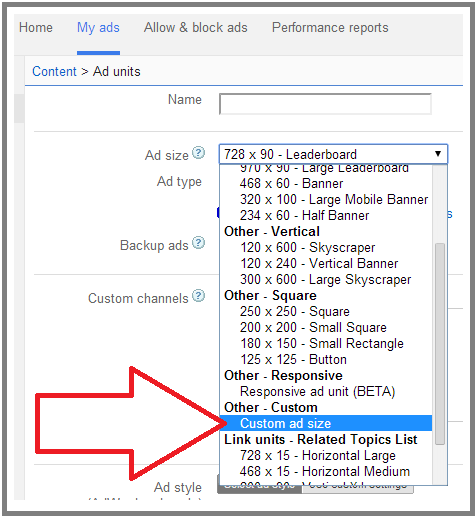 Upon choosing “custom size” you will be give this alert: “Custom sized ad units may have a limited inventory of display ads available, which could have a negative impact on your earnings. If your site uses responsive design, we recommend that you use a responsive ad unit instead.”
Upon choosing “custom size” you will be give this alert: “Custom sized ad units may have a limited inventory of display ads available, which could have a negative impact on your earnings. If your site uses responsive design, we recommend that you use a responsive ad unit instead.”
So be sure to choose the responsive ad unit if that makes more sense to you. To see if you have a responsive site, slowly make your browser window smaller and see how your site responds. If the site moves with your movement, it is responsive. If it doesn’t, you don’t have a responsive site and the custom ad unit is your best bet.
You will also now see a place to enter the dimensions of your ad:
The limitations for your ad sizes are as follows:
What this really means:
From what I can tell, we’re definitely not getting 434,216 new ad sizes. Here’s why. The examples they show in the email are a 300×400 “custom” ad size, but it is showing a 300×260 ad in its place. They also show a custom 200×600 and is is just showing a standard 120×600 ad in its place. My guess is that, most of the time, a standard ad will show up in the closest size to your “custom” size. It remains to be seen and while this is a nice new feature, it’s not as great as it seems on the surface.
To Google’s credit, it’s not their fault. They would need each advertiser to create ads for each possible size in order to fill all of the custom ad inquiries, and that is just way too much to expect.
I used the new size to put an 850×100 ad in the footer of this site. Most likely, all it will ever show is standard 728×90 ads though.
So give it a shot with your own AdSense. Just don’t expect every (or in some cases, ANY) ads to show up in the exact size you set.

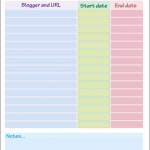


Leave a Reply