
I’m sure you’ve seen it. Many bloggers will post the hilarious search terms that people have used to find their blog.
You’re going to need to set up Google Analytics on your blog. I have made that a separate post. For a walkthrough on setting up Analytics, see this post.
Once you’ve got analytics set up, you’ll see this screen. Look at the left sidebar:
 Then you’ll see a screen over to the right with the top 10 keyword searches. You’ll also see a place where you can click to view the full report:
Then you’ll see a screen over to the right with the top 10 keyword searches. You’ll also see a place where you can click to view the full report: Here, you can scroll through and see every keyword that people have typed into Google and found your site.
Here, you can scroll through and see every keyword that people have typed into Google and found your site.
Fun stuff huh? Actually, some of it will probably be disturbing.
What can I do with this? Well, if you notice some practical keywords that people are using to find your blog, you might want to consider writing about that subject more, or optimizing the post attached to that keyword/phrase.
Whatever you do with it, just remember that people are weird, and don’t take anything personally, like the words people used to stumble across your blog.


 Click +new account to begin the setup.
Click +new account to begin the setup. Now be careful here. You’ll want to do this just right.
Now be careful here. You’ll want to do this just right. It should look like this.
It should look like this.
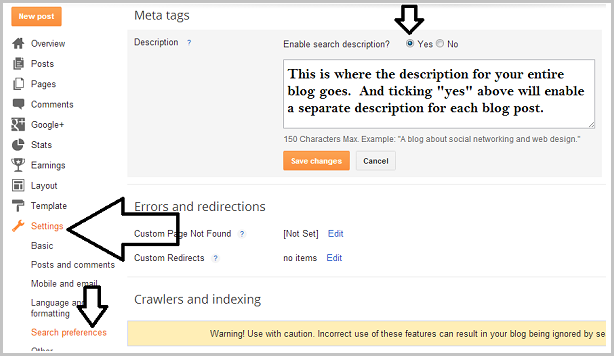
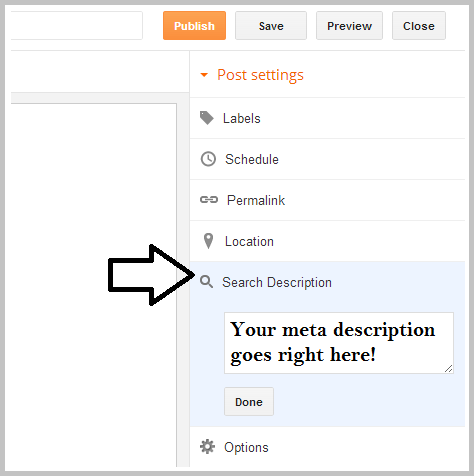 That’s it! Give each post a good description with your keyword in it and it’ll help out your SEO and will give people a nice summary of your post’s topic within a Google search!
That’s it! Give each post a good description with your keyword in it and it’ll help out your SEO and will give people a nice summary of your post’s topic within a Google search!