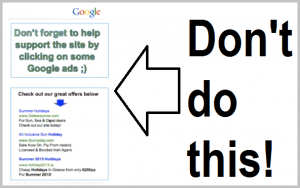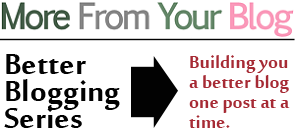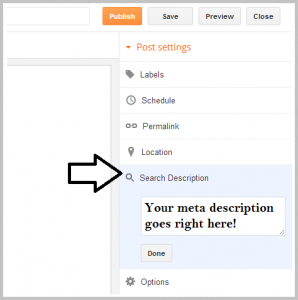
This post will show you how to add a meta description to each blog post on your blog. This is very important in terms of SEO and is a very quick, easy way to help optimize your individual posts. If you're in Wordpress, download Yoast and add your description to each post using that plugin, which will show up right under your post in the "new post" screen. It is as easy as it gets. Now, Blogger folks: there's an extra set of steps for you. You'll have to enable your meta descriptions first. Do that like this: Then, on your blog post creation screen, you'll see this: That's it! Give each post a good description with your keyword in it and it'll help out your SEO and will give people a nice summary of your post's topic within a Google search! … [Read more...]