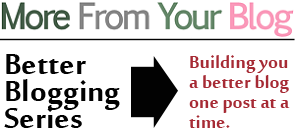This is a tutorial for people who have Wordpress hosted Wordpress.com blogs. This video will show you how to manually add a social media icon and link it to your applicable social media profile. In the video, you'll see me add a Pinterest icon and link it to my Pinterest account. You can use this as a guide when adding any graphic that you want to link to somewhere in your sidebar. This is just a basic guide. Again, if you have a self-hosted Wordpress site and have access to plugins, download the Simple Social Icons plugin. It is a perfect solution to social icon needs. This video tutorial is for people who don't have access to plugins because they are on a Wordpress hosted site. Hope that helped! Comment here if you have any questions and share it if you know anyone who could use it! :) … [Read more...]
Basic SEO Tip ~ No Follow Links
There's so much to take into consideration when it comes to SEO and Google. It can be quite frustrating. This one is part SEO and part Google's official guidelines. It's SEO because not following this easy rule can be very damaging to your SEO. In addition to disclosing sponsored content and paid links, you also have to add a piece of code to links that you are compensated for. The code is the code pictured above. The full link with that code will look like this:What defines a paid link? Google has stated that a paid link is not as simple as someone saying, "I'll pay you $10 to put this link on your site." Any link included in a sponsored post is considered a paid link. Even if a link is not required from the sponsor. FYI: free things also mean sponsorship and are considered as equal compensation as money. Why do they do this? Google is trying to prevent people from raising their Google Page Rank and search position by paying for links. They want good content to be … [Read more...]
All About Sponsorships from Other Blogs
This post will be all about securing sponsorships from other blogs. This is completely different from sponsorships from companies. I'll cover those in another post. (Soon to be linked here.) So let's dive right in. How to get other bloggers to want to sponsor your blog. I'm going to be honest, it's going to take some numbers to make this happen. They don't have to be super sexy numbers, but you're going to need to be able to show that you can provide something of value to your potential sponsor. Value to most bloggers seeking to pay for sponsorship is traffic to their blog. It's tough to show that you can provide traffic when you're sitting on 25 GFC followers and 30 Twitter followers. To start from the bottom is tough, but you're going to have to get those numbers up a bit. To learn what to do if you are starting from the bottom, check out this post ---> How to Get Your First 200 Blog Followers. So once you have a small following, do some price research. Take your … [Read more...]
How to Get Your First 200 Blog Followers
Starting from the bottom is never easy. In the world of blogging, everyone starts with 0 followers. Yep, imagine that. Even the biggest of big blogs (The Daybook anyone?) started with exactly 0 followers. At one point, her (Sydney) GFC follower number was 25, was 100, was 500, was 1,000. The point is, all bloggers start from the same point and have to grow the same way. To date, 15,073 individual people have clicked "Follow this site" on Sydney's site. It may seem like it, but it's not as if her follows count as 10 people or anything. One follower is one follower. Blog growth is very much like a snowball effect. People want to be a part of something cool, hip and popular. If you visit a blog with 10,000 plus followers, you are much more likely to follow it than a log with 75 followers. It's human nature. We want to be part of the "in" crowd. This reason can make growth simple and oh-so-difficult. Snowballs gather more and more steam the larger they get, but some never … [Read more...]
Two Words: Target Blank
Do you know what this means? This is a bit of code that you add to the end of links to get the link to open in a new tab or window. Every link on your site that does NOT have a target blank code is removing a reader from your site. When a link is clicked that opens in the same window, the person actually has to click the back button to get back to your site. If they see something on the new site they like and click on it, they now have to click back twice to return to your site. It may not seem like a big deal, but be honest, do you even do that? If I'm browsing and a site leads me somewhere else in the same window, I'm usually not coming back to the original site. Now, if the link opens in a new tab and I'm done with that link. Once I close the tab, I'm then staring at the original site again! That is what you want. I am amazed to see that many "big" blogs do not have their links opening in a new tab or window. I'm sure your advertisers and fellow bloggers who … [Read more...]