This post will show you how to quickly and easily set up an RSS feed in Blogger, WordPress or any other blogging platform. I will also go over how to optimize your feed and talk a little bit about why RSS feeds are important.
First, I’ll go over what an RSS feed is and why you should care about your site’s RSS feed.
An RSS (Real Simple Syndication) feed is a way of viewing blog posts in an easy way. Subscribers can view all of their RSS feed subscriptions in one place, which many find easier than going from site to site. Even though Google Reader just got shut down, a lot of people still use feed readers to catch up on their blog reading. Feedly, Pulse, Yahoo Lines and The Old Reader are just a few of the available options for feed readers.
As a blogger, you want to optimize your feed and make sure they are seeing what you want.
In Blogger, there are some basic settings that you can change as far as your feed goes, but I’m not even going to discuss them.
In my opinion, the easiest way to handle your RSS feed is to go to Feedburner.com and create a feed for your blog. It’s super easy and they will walk you through the steps. Once you have your feed created, you can grab the URL for your feed and link to that on your blog.

When someone clicks the link, they will get to your feed with this box in the upper right corner:
 There, they can subscribe to your Feedburner feed, or choose to get updates via email.
There, they can subscribe to your Feedburner feed, or choose to get updates via email.
There’s not much to running your feed. Whenever you publish a new blog post, it will automatically appear in your feed. It’s all smooth sailing once you set it up!
You can make a text link for your feed, or use an image and make that a link. If you want to use an image, you can use the tutorial found here. Just replace the social media icon with whatever icon/image you want to use for your feed.
Feedburner is the easiest way to handle your RSS feed as a blogger. Try it out today! Feedburner does strip the sidebars of the site, so if you want to have ads show up, you’ll have to put the code somewhere in your post.
As I said, the easiest way to get a decent feed is through Feedburner. The Blogger settings just confuse the entire process. Make it easy and just use Feedburner. Good luck!
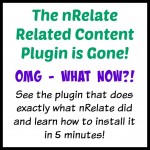




Hi Zack,
easy to follow guide you have shared above. RSS is one of great ways to build readership base.
Yes, it is a great way to build readers and should not be ignored!
Thanks for your info bro.
Hello –
Our restaurant group wants to set up inbound feed from Subway Facebook Page, Panda Express Facebook page and others to automatically feed our wordpress site. That is, when corporate Subway social media group posts to Facebook, that post automatically posts to our wordpress site. Do you know if this is possible, and if yes how to do it?
I am not sure of a way this can be done. I am sure it would be a very difficult process, as the format of Facebook is much different than that of a WordPress site. I looked into it and couldn’t find anything or service that does anything like that.