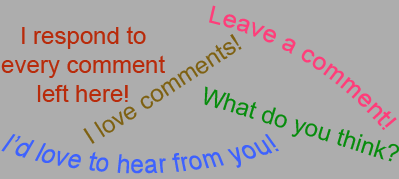Something came to my attention again this week and I realized that I should write a post about it.
There is a gadget in Blogger that some folks are using which is leading to their sites showing this screen in Google Chrome due to links to malware:

If you are already having a problem with this screen showing on your site, scroll down to see what to do next.
Would you continue to a site if you were first greeted by that message? Probably not. Do you want to avoid this happening to your blog? Probably.
Here’s what was causing it in the few cases that I have seen:

That’s the Blog List gadget.
Here’s the issue…
The concept is great: it will automatically put a link in your sidebar for some of the blogs you follow and will update with their most recent posts. You can choose to display such features as the title of their post, thumbnails from their post or more! Great idea. The problem lies in the setup options. See the options below?

I would recommend adding blogs manually if you are going to use this gadget. The problem the other options create is that most bloggers follow too many blogs to keep track of. Use the gadget as an easy way to refresh the last post from a handful of your favorite blogs, but don’t add it and just link back to every blog that you follow. Just because the gadget makes it easy to link to all of these blogs doesn’t mean you should. Ask yourself, would I manually link to this blog? I doubt most of you would intentionally link to every single blog that you follow. When your own site is judged by Google and other web browsers based on the outgoing links you have on your site, you want to be very careful as to who you are linking to.
**Remember, avoiding malware warnings like this is imperative. You are literally losing 95% of your pageviews from Google Chrome users if you have this warning coming up. Additionally, having this warning for too long can result in your site getting de-indexed by Google, which would be catastrophic to your blog’s growth.
—————————————————————————————————–
But Zack, it’s already happening to my site!!
Ok, don’t worry. You should be able to take care of it very easily.
Remember this picture from above?

Well, it actually tells you where the source of the problem is.
Find that URL in your BlogList gadget (or just delete the gadget altogether and start over with only blogs you 100% trust) and your site should be good to go!
So there ya go! Get rid of those links to malware today!