
Search Engine Optimization (SEO) is a very important part of most blog success plans. Good SEO will help you show up higher in a Google search results page. Being at or near the top of Google for a decent keyword can provide your blog with hundreds, even thousands of visitors every day.
SEO is a complex beast to conquer, so let’s start with some basics. A lot of SEO gurus seem to forget about the small stuff. Truth be told, most pages have no chance of ranking if they are not doing the things I discuss in the video.
Watch the video below and use the links under the video to expand on specific points covered in the video. If you found the video helpful at all, please leave a comment below! 🙂
Here are some links to other posts that I mentioned in the video:
To learn how to add a meta description to each blog post, see this post.
For a detailed post on optimization of posts and alt tags explained, see this post.
If you are interested in delving into advanced keyword research, see this post.
To use H-tags, simply put the text of your choice inside of h tags, like this:![]() Replace the #1 with any number from 1 through 5.
Replace the #1 with any number from 1 through 5.
 As you can see, most themes in WordPress reserve the H1 tag for posts titles, so you probably don’t want to use that one within the post.
As you can see, most themes in WordPress reserve the H1 tag for posts titles, so you probably don’t want to use that one within the post.
I hope this post taught you a little more about on-page SEO, which is so very important when learning to use SEO in your blog posts! If you have any questions at all, don’t hesitate to comment below or email me!

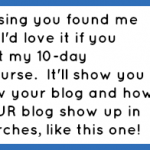


Genius! I am glad I found your blog early, I have been naming my photos just plain numbers. THANK YOU!
I’m glad you found me too! Join the email newsletter if you haven’t already (sign up box on homepage) – lots of good stuff there too!
Not sure what is wrong but I can’t get the video to play 🙁
Uh oh! Try viewing it directly on YouTube at this link: https://www.youtube.com/watch?feature=player_embedded&v=zrWITGfwNKk
Hey ! I´m starting a blog and came across your page! I´m real interested in SEO but I have a few doubts.
So I have to reduce the size of the image, right? Can I do this directly on my computer or do I have to host it somewhere like photobucket?
If I upload an image directly from my computer to my blog is there a way to change the alt tag? Or is this only possiable if I host the image?
Thanks so much for all the advice ! Wish you loads of success on your blog !
Hi Paula!
You can resize images directly on your computer. Via Microsoft Paint on a PC or something similar on a Mac. Just find the re-size option and reduce the pixels. Standard blog width are between 600-700 pixels, so you don’t need to upload anything larger than that. In WordPress, changing the alt tag is simple. On the upload screen, there is a box to enter alt tag info.
Thanks for stopping by and good luck with the blog!