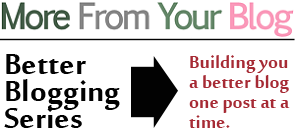Do you know what this means? This is a bit of code that you add to the end of links to get the link to open in a new tab or window. Every link on your site that does NOT have a target blank code is removing a reader from your site. When a link is clicked that opens in the same window, the person actually has to click the back button to get back to your site. If they see something on the new site they like and click on it, they now have to click back twice to return to your site. It may not seem like a big deal, but be honest, do you even do that? If I'm browsing and a site leads me somewhere else in the same window, I'm usually not coming back to the original site. Now, if the link opens in a new tab and I'm done with that link. Once I close the tab, I'm then staring at the original site again! That is what you want. I am amazed to see that many "big" blogs do not have their links opening in a new tab or window. I'm sure your advertisers and fellow bloggers who … [Read more...]
Two Words: Target Blank
How to Transfer from Google Reader to Bloglovin’

Update: Bloglovin has since made it even easier to switch from Google Reader to Bloglovin. Now, when you select import in your Bloglovin settings menu, you are greeted with this screen: So now, if you are logged in with your Google account that is associated with you Google Reader, you can just click the "Google reader" button and follow the easy instructions and you'll be good to go! End Update. --------------------------------------------------------------------------------------------------------------------------------------------- Alright, so by now you probably know that Google is shutting down its Google Reader. The video below will show you how to quickly and easily transfer all of the blogs that you are following over to your Bloglovin' account. Click the little "full screen" option in at the bottom right corner of the video to make it bigger. Notes: Once the file is uploaded, you will automatically follow on Bloglovin' all of the blogs that you were … [Read more...]
Go Easy on Your Website Background!
Have you ever been to a website whose background makes you dizzy? Maybe not. Hopefully not. I don't wish dizziness on anyone. However, I have. My eyes are not super sensitive, but crazy backgrounds do bother me. Certain patterns look like an optical illusion when scrolled. You may not realize it, but they do. I see countless blogs where I literally want to close my eyes while scrolling. I have clicked out of many sites before the content even loaded because the background hurts my eyes. It's either waaay too bright, or the patterns appear to be illusions. One of the worst things that can happen to you as a blogger is to lose a reader before they ever read! Plus, you don't want the focus of your site to be the background do you? It's your content that you want people looking at. I like to tell people to follow the KISS principle when creating their website background. Keep it Stupid Simple. (Or Keep it Simple, Stupid - but that's not as friendly!) What's the point of a … [Read more...]
How to Take a Week off Without Anyone Knowing
Have you ever noticed that one of your favorite blogger disappeared for a few days? Were you wondering if they would post again? Did you find other blogs to read instead of that one? Do you wonder if they'll take a hiatus again? Do you even check that site anymore? Do you want people feeling that way about your blog? So how do you keep things going on your blog when you're going to be away from your computer for a while? I know you mainly do this for fun, but the more you treat it like a business, the better results you'll see. You wouldn't just walk away from your job for a week without covering your bases first, right? There are a number of things that you probably do every day or every other day that your readers have come to expect. Like it or not, they do have expectations from you and they want you to deliver. Do you post every day? Do you publish those posts to your Facebook page? Are you active on Twitter and Pinterest? Dropping all of these things for … [Read more...]