Let’s talk about related post plugins.
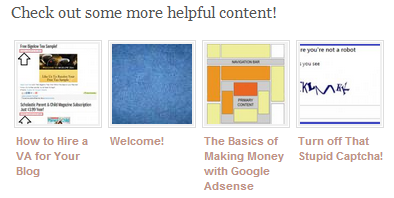
Ok, so what is a related posts plugin?
Scroll down to the end of this post for a sec. See where it says “Check out some more helpful content” followed by 4 images and links to posts? That’s a related posts plugin. When someone is done reading this article, they are presented with 4 more posts that they might be interested in. Why have your readers stop at one post? Maybe they missed a post a while back and didn’t realize. If they see something that interests them in the related posts, that’s one more pageview than you would have had if you didn’t have the related posts plugin.
So who are the major players in the related posts plugin game?
There are a few, here are the best:
Link Within – very quick and easy to set up, free, easy to use, one of the best around for both Blogger and WordPress. Not nearly as many customization options as nrelate. See a step by step installation guide for Link Within for Blogger <--- here. nrelate – a top contender for both WordPress and Blogger. If you’re looking for a little bit more customization, this is the plugin for you. Users can choose to display text only, or images with text. Image size can be customized from 80-150 square pixels. Content or title only can be shown. Show between 1-10 posts. In WordPress, you also have the option to include/exclude and category or page from showing up. Easy installation and placement for both WordPress and Blogger.
See a step by step installation guide for nrelate for Blogger <------- here. For WordPress users, one of the best WP only plugins is YARPP or Yet Another Related Posts Plugin. This one is even endorsed by Matt Cutts, a very high ranking employee of Google!
I know, the posts title said “how to install one” and we didn’t tell you in this post, but use the resources below for help installing a related post plugin:
How to Install Link Within for Blogger